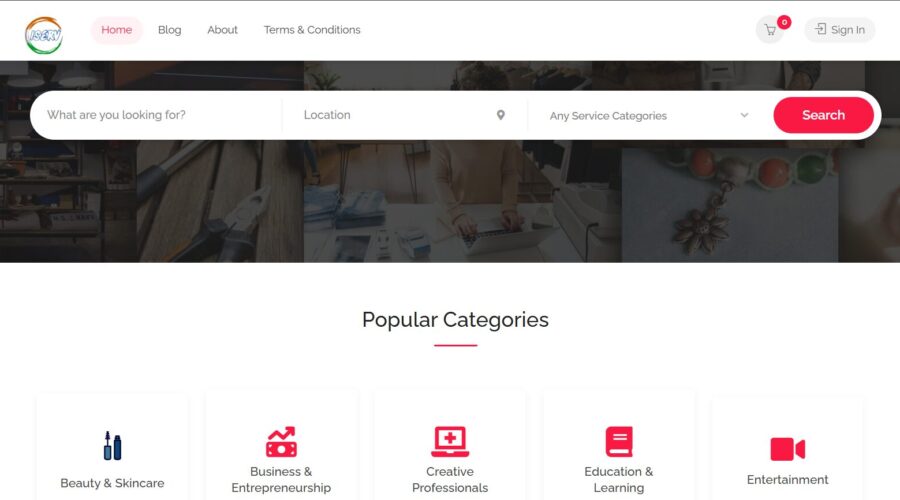IndiaServ.com Complete User Guide: How to Create Your Account, Add Listings & Start Earning
IndiaServ.com is India’s all-in-one service marketplace — a powerful platform for freelancers, local professionals, influencers, agencies, and small business owners to list their services, attract real clients, and grow their online presence.
Built using the premium Listeo theme, IndiaServ is packed with robust features like profile customization, service listings, online booking, scheduling availability, reviews, direct messages, and more.
Whether you’re a makeup artist in Delhi, a fitness coach in Bangalore, or a tuition teacher in Patna, this guide will walk you through exactly how to get started and make the most out of your IndiaServ profile.
🔑 Step 1: How to Create an Account on IndiaServ
- Visit 👉 www.indiaserv.com
- Click on the “Sign Up” button on the top right corner.
- Choose whether you’re signing up as a:
- Service Provider (Vendor)
- Customer (Guest)
- Fill in your:
- Name
- Mobile Number
- Password
- Agree to the terms & click “Register”.
✅ Pro Tip: Use your business name or real name for better trust and visibility.
👤 Step 2: Set Up and Edit Your Profile
Once registered, log in and go to “Dashboard”. Here’s how to complete your profile:
Under “Profile”:
- Upload Profile Picture or Business Logo
- Add a Cover Image
- Write an About Me / Business Description
- Add Location
- Enter your Contact Info, Website (if any), and Social Links
🧠 Why it matters: A complete profile builds trust and increases your chances of appearing in search results and attracting bookings.
📋 Step 3: Add a New Listing (Your Services)
To showcase your service, click on “Add Listing” from the dashboard.
Fill in the following fields:
- Listing Title (e.g., “Freelance Makeup Artist in Pune”)
- Service Category (Choose relevant profession)
- Price/Cost per Service or Hour
- Location
- Gallery Images
- Detailed Description
- Select if it’s Online, On-Site, or Both
Enable “Booking” if you want users to directly book you via the platform.
🔥 Bonus Tip: Use keywords like “Top [Your Profession] in [City]” to help with SEO and visibility on IndiaServ and Google.
📅 Step 4: Enable Booking & Set Availability
IndiaServ’s Listeo-powered backend allows full booking control.
To enable booking:
- Toggle “Booking Active” ON while creating or editing your listing.
To set your availability:
- Go to “Availability Calendar” from your dashboard.
- Choose your:
- Available Days
- Available Time Slots
- Timezone
- Unavailable dates (for holidays, weekends, etc.)
This is perfect for:
- Trainers
- Freelancers
- Consultants
- Beauticians
- Event planners
🗓️ Result: Users can now book you directly for available dates without phone calls or manual follow-up.
📬 Step 5: Manage Inquiries, Reviews & Messages
- Inbox: Communicate with interested customers in real time.
- Booking History: See all upcoming and past bookings in one place.
- Reviews: Respond to client reviews or ask happy clients to leave one after each service.
💼 Step 6: Get More Visibility
- Share your listing link on WhatsApp, Instagram, Facebook or even your business card.
- Add testimonials.
- Update your gallery regularly with your latest work.
🛠 Features IndiaServ Offers (Thanks to Listeo)
✅ User dashboard
✅ Advanced booking system
✅ Google Maps integration
✅ Instant messages
✅ Reviews & rating
✅ Vendor earnings tracking
✅ Frontend submission
✅ Notifications & email alerts
✅ Mobile-friendly design
🚀 Why IndiaServ is Your Best Bet in 2025
Unlike many platforms that charge high fees, limit features, or control customer leads, IndiaServ gives 100% control to you — the creator, freelancer, or professional.
- 💸 Free to list
- 🔎 Boosted visibility
- 📈 Real leads from real users
- 📱 Mobile-first, user-friendly experience
- 🤝 Perfect for growing your personal brand or small agency
✅ Final Words – Your Success Starts Here
No matter who you are — a home chef, yoga instructor, graphic designer, or local electrician — IndiaServ is your platform to shine, grow, and connect.
Start today:
- Sign up
- Add your listing
- Enable booking
- Get discovered
👉 Create Your Free Account Now on IndiaServ.com
And remember — your dreams are valid. Your work matters. And IndiaServ is here to help you grow it.